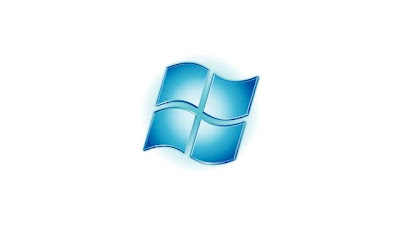Oct 12, 2011
iOS 5 and OS X 10.7.2 Available for Download

Oct 11, 2011
BlueStacks App Player lets you run Android Apps on Windows PCs or Tablets
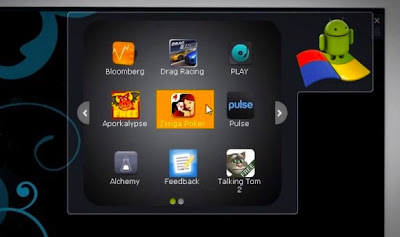
BlueStacks' free Cloud Connect app, meanwhile, allows you to port third-party apps directly from your handset to your computer, though some games, including Angry Birds and Fruit Ninja, are prohibited. Those, it turns out, will be included under a paid version of the App Player, which BlueStacks hopes to launch at a later date. You can take the free software for a spin at the source link here.
Oct 10, 2011
Acer Aspire S3 Ultrabook Rings in at $899

iPhone 4S Pre-orders are in The Mail
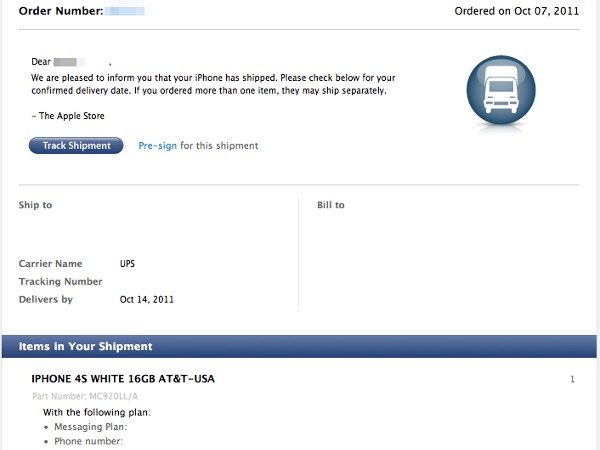
Oct 9, 2011
This Is Why the iPhone’s Screen Will Always Be 3.5 Inches
Why does the iPhone have a 3.5-inch screen? Why do larger smartphones feel awkward on your hand? Dustin Curtis has an answer, and I think it is spot on:
Touching the upper right corner of the screen on the Galaxy S II using one hand, with its 4.27-inch screen, while you're walking down the street looking at Google Maps, is extremely difficult and frustrating. I pulled out my iPhone 4 to do a quick test, and it turns out that when you hold the iPhone in your left hand and articulate your thumb, you can reach almost exactly to the other side of the screen.
It makes total sense. And that is exactly why we would never see any larger screen iPhone. That 3.5-inch screen will be the ideal size until all humans are 7-feet tall and have hands the size of frying pans.
Touching the upper right corner of the screen on the Galaxy S II using one hand, with its 4.27-inch screen, while you're walking down the street looking at Google Maps, is extremely difficult and frustrating. I pulled out my iPhone 4 to do a quick test, and it turns out that when you hold the iPhone in your left hand and articulate your thumb, you can reach almost exactly to the other side of the screen.
It makes total sense. And that is exactly why we would never see any larger screen iPhone. That 3.5-inch screen will be the ideal size until all humans are 7-feet tall and have hands the size of frying pans.
Oct 8, 2011
These Google Designed Nikes Are Proof That Google Has No Taste

Sure, I get that it's a complete gag gift of a shoe but still! They use the old hilarious Google logo complete with the exclamation point. And is that Google Maps underneath the Swoosh? Just what the hell is going on here.
The sneakers were designed by Evan Steinberg, Google Community Manager for Android and signed by Larry Page. Are we sure it wasn't Steinberg's niece or nephew who made these?
No iPhone 4S for You! Come Back, Two Weeks!
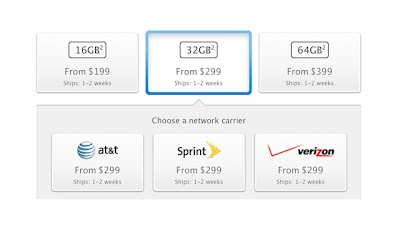
Oct 7, 2011
Banish Under Eye Bags With a Vibrator?

But no one wants them! If tea bags, cucumber slices, the back of an ice-cold spoon, or Preparation H (yes I've tried them all) aren't working for you, a Japanese company says they have the solution: the Eye Slack Haruka. It vibrates.
This four-page article at Web MD on the causes and treatments for eye bags makes no mention of vibration. The device apparently also employs heat, which is strange because nearly every treatment I've heard of involves cold.
But there are several new-fangled approaches that involve microcurrent vibration as well as some you can buy to use at home. But I can't find studies that have shown these treatments work or how long the effects might last.
The thing costs $132, so try at your own risk. Much cheaper approaches: stay hydrated, exercise, don't eat too much salt (that can make you retain water which can lead to puffiness), and, of course, get enough sleep. More here.
Microsoft’s Servers Are Faster than Amazon and Google’s Servers
Amazon and Google generally get all the attention for their data centers and cloud services. But you know who has the fastest servers around? Microsoft. Yep.
According to Ars Technica, the tech monolith's Azure cloud consistently provided quicker load times than Amazon's EC2 or Google's App Engine in a year-long test conducted by Compuware, who peddle a bunch of enterprise services no sane person cares about. For the test, they set up a fake online retail site and employed the services of each company's cloud. The results?
According to Ars Technica, the tech monolith's Azure cloud consistently provided quicker load times than Amazon's EC2 or Google's App Engine in a year-long test conducted by Compuware, who peddle a bunch of enterprise services no sane person cares about. For the test, they set up a fake online retail site and employed the services of each company's cloud. The results?
And why does this matter? Because, the cloud is going play a vital role in Microsoft's short-term and long-term OS plans.The Windows Azure data center in Chicago completed the test in an average time of 6,072 milliseconds (a little over six seconds), compared to 6.45 seconds for second-place Google App Engine. Both improved steadily throughout the year, with Azure dipping to 5.52 seconds in July and Google to 5.97 seconds. Also scoring below 7 seconds for the whole year were the Virginia locations of OpSource and GoGrid along with BlueLock in Indiana. Rackspace in Texas posted an average time of 7.19 seconds, while Amazon EC2 in Virginia posted a nearly identical 7.20. Amazon's California location scored 8.11 seconds on average.
Monkeys Can Move A Touch-Sensitive Virtual Limb Using Only Their Thoughts
Using monkeys as test subjects, researchers from Duke University Medical Center are laying down the foundation for a new class of brain-controlled, touch-sensitive prosthetic limbs.
A series of experiments showed that monkeys can use their thoughts to control a virtual arm and select a target based on its texture. Microwave implants embedded in the cortex handled the two-way exchange between the monkey's brain and the virtual hand. The researchers hope that this breakthrough could lead to the development of prosthetic limbs that can sense their environment and respond via brain control just like a normal limb.
A series of experiments showed that monkeys can use their thoughts to control a virtual arm and select a target based on its texture. Microwave implants embedded in the cortex handled the two-way exchange between the monkey's brain and the virtual hand. The researchers hope that this breakthrough could lead to the development of prosthetic limbs that can sense their environment and respond via brain control just like a normal limb.
Oct 6, 2011
Sony Nearing the Deal With Ericsson's half

Your Windows Phone Will Soon Get Xbox Live TV-Controlling Powers

According to the Windows Phone blog, your phone will have built-in access to the Xbox LIVE Marketplace, allowing you to choose from the full array of games, movies, and tv shows that will be made available by the 40 entertainment providers Microsoft signed with.
Yes, it sounds more and more like the Comcast's Xfinity app—I mean, consider how Comcast will look on your suped-up Xbox Live TV. 360 owners with WP7 phones will probably want to get in on this.
Sprint now Taking Pre-Orders for iPhone 4, Reserve Your 4S on October 7

Oct 5, 2011
Reactions to Steve Jobs’ Death

But perhaps the most important reaction—apart from his family—is Steve Wozniak's. According to the LA Times, he was "overwhelmed and could not get in touch with his emotions". His only words: "People sometimes have goals in life. Steve Jobs exceeded every goal he ever set for himself."
Steve Jobs, Co-founder of Apple, has Passed Away at 56
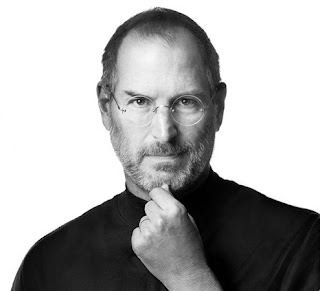
This Piggy Power Strip Is Too Cute/Creepy to Resist

It's definitely somewhere between creepy and cute—some sort of cthonic pig baby straight out of Carnacki. But having it on your desk is bound to be a crowd-pleaser. Or make some people hungry? Who knows? Unluckily it's just a concept... for now! More here.
Siri Sounds like Ass in Japan. Literally.

The WSJ's Yoree Koh reports the confusion is so bad that Google Japan actually asks users if they'r searching for 尻 (shiri) when they enter Siri. While I'm sure a lot of Japanese browsers are in fact looking for ass online, most of them are just trying to get the scoop on the new iPhone. Not that Siri will support Japanese in the first place.
One (poorly Google-translated) Japanese tweet really says it all: "IPhone devices can talk and magical ass."
Oct 4, 2011
iPhone 4S vs. iPhone 4: what's changed?
It's finally happened, after all the wrangling, speculation and aluminum dummies, we now know the truth.
| Price (on contract) | $199 16GB, $299 32GB, $399 64GB | $99 8GB |
| Processor | Dual-core Apple A5 | Apple A4 |
| Display | 3.5-inch IPS 960 x 640 | 3.5-inch IPS 960 x 640 |
| Primary camera | 8 megapixel AF with flash and f/2.4 aperture | 5 megapixel AF with flash |
| Secondary camera | VGA at 30fps | VGA |
| Video recording | 1080p at 30fps, optional iMovie | 720p at 30fps, optional iMovie |
| Cellular | Hybrid GSM / CDMA "World Phone", Bluetooth 4.0 | Quadband GSM, pentaband HSPA |
| WiFi | 802.11b/g/n | 802.11b/g/n |
| Orientation sensing | Accelerometer, digital compass, gyroscope | Accelerometer, compass, gyroscope |
| FaceTime video calling | Yes | Yes |
| SIM standard | Micro SIM | Micro SIM |
| Battery life | Up to 8 hours talk time on 3G 14 hours talk time on 2G Up to 6 hours data on 3G Up to 9 hours data on WiFi Up to 40 hours audio Up to 10 hours video | Up to 7 hours talk time on 3G, 14 hours on 2G Up to 10 hours data on WiFi Up to 40 hours audio Up to 10 hours video |
| Weight | 140 grams / 4.9 oz | 137 grams / 4.8 oz. |
| Dimensions | 115.2 x 58.6 x 9.3mm | 115.2 x 58.6 x 9.3mm |
New Nikon D800 May Shoot Ridiculously Large 36MP Photos

Nikon Rumors reports that Japanese camera site, digicame-info posted specs of the new Nikon D800 on their site on September 29. Nikon Rumors was hesitant to post the information until they received additional information about the camera. They are now confident that the new Nikon will be called the D800 and will include a 36MP sensor.
The D800 is also rumored to shoot 1080p video at 30fps, shoot four frames-a-second bursts, sport a larger LCD display, and support both SD and CF cards. Nikon Rumors says that they cannot confirm the rest of specs on the Japanese site. The Nikon D800 is expected to put a $4000 hole in your bank account. That's about $111 a megapixel.
iOS 5: The Top 10 New Features
The new iOS 5 will go live October 12. It brings revamped notifications and more than 200 new features for your iPhone, iPad and iPod Touch. These are the top ten, and then some more.
Some of these features you already had in your iPhone or iPad. They just came in third-party apps.
If you used apps like the must-have WhatsApp, which allows you to message in an extremely easy way with all kinds of phones for free, you already were enjoying something like iMessage (even while iMessage adds important services, like device-wide conversation synchronization). If you had the awesome Instapaper, you already had some of the features of the new Safari. Or if you had something like Remember the Milk, you already had a great reminders service.
However, there are features that weren't available before; either because they are completely new or because they are system-wide. And there are real jewels too.
Things that may sound silly, like using the volume + button as a shutter in the Camera app. Or more important stuff, like well thought Notifications and the ability to run your iPhone, iPod Touch or iPad without having a PC. Your iDevices are now completely autonomous.
All these features put iOS on par again with some of the features that you could already find in Android, Palm or Windows Phone 7. Some of their implementations, surpass those platforms. But even while none of these new features are extraordinary per se, all of them together are quite impressive.

Some of these features you already had in your iPhone or iPad. They just came in third-party apps.
If you used apps like the must-have WhatsApp, which allows you to message in an extremely easy way with all kinds of phones for free, you already were enjoying something like iMessage (even while iMessage adds important services, like device-wide conversation synchronization). If you had the awesome Instapaper, you already had some of the features of the new Safari. Or if you had something like Remember the Milk, you already had a great reminders service.
However, there are features that weren't available before; either because they are completely new or because they are system-wide. And there are real jewels too.
Things that may sound silly, like using the volume + button as a shutter in the Camera app. Or more important stuff, like well thought Notifications and the ability to run your iPhone, iPod Touch or iPad without having a PC. Your iDevices are now completely autonomous.
All these features put iOS on par again with some of the features that you could already find in Android, Palm or Windows Phone 7. Some of their implementations, surpass those platforms. But even while none of these new features are extraordinary per se, all of them together are quite impressive.

1. Notifications
The first big feature is notifications. At last, Apple will get rid of the annoying popups that break your flow. And with "annoying popups" I really meant "stupid dumb boxes that makes me want to smash my f*cking iPhone against the wall when I'm playing a game or chatting with strangers in the night".They have replaced those with a new app called Notification Center. It's very similar to Mobile Notifier, the iOS notification app—which makes sense, since Apple hired its developer a while back. It not only includes app notification, but mini-widgets that show live information from apps like Weather and apps.
The notifications extend to the lock screen too, so you can see more stuff right away without unlocking your phone. Sliding your finger on it will automatically lead you to the app that generated that notification.
Notifications are clearly and by far the best part of iOS5—particularly coming from the stone age pop-up mess of previous versions.
2. iMessage
Another new useful feature, which will hurt Blackberry and the telecommunications companies wanting to sell you stupid SMS and MMS contracts: Apple has implemented a new messaging system called iMessage.It works between all iOS 5 devices, allowing you to leave conversations on your iPhone and continue them in your iPad (again, I will not be surprised to see this integrated into Lion at a later date). It comes with delivery notification as well. However, unlike WhatsApp, it doesn't work with other non-iOS devices. Maybe Apple thinks your Android and
Blackberry friends are not worth talking to for free.
3. New Camera app and photos
The new Camera up gets two of the most-requested features in the history of iOS. The first is a shortcut in the lock screen to access the camera right away, so you don't have to unlock and then click on the Camera icon, which often makes you lose the moment.The other one, which is something we have whined about endlessly, is using one of the volume button as the shutter button. Just press + and that's it: CLICK! This is a very welcome addition.
The new app also includes basic photo editing. It includes quick enhance—which basically sharpens your image, making shadows and highlights more detailed, and correct color automagically. It also include red eye reduction and cropping, both welcome additions to those who don't have the Camera Plus already.
4. Newsstand
Apple has built a virtual news stand right onto iOS 5, very similar to the iBooks app but exclusively for magazines and periodicals. It looks like a cross between iBooks and a folder view, actually.5. Twitter integration everywhere
iOS 5 will have Twitter integration everywhere. Apps like camera will be able to directly post the image to Twitter. The YouTube App, Safari or even Maps will support direct sharing in Twitter. It also adds a new Twitter address field to your Contacts application.6. A new Safari
Safari has been revamped with new features. Reader will allow you to reformat a site on the fly, taking out ads and reformatting text so it looks better on your iPad or iPhone screen.This feature flows into Reading List, which is a way to save those pages for later offline viewing, keeping them synchronized between all your iOS devices and Lion. Presumably via iCloud.
Apple's web browser also adds tabs in this version. Your open pages will line up right below your address bar. According to Apple, switching between pages is "lightning fast," so perhaps they have made some magic with the memory management to reduce the reload of pages in older devices.
7. New Reminders app
The new Reminders app makes it easy to make to-do lists. The interface is very simple and it's synchronized between iOS 5 devices and your Mac OS X desktop or notebook.The really cool thing about Reminders is that it's location aware. Imagine you add that you need to buy milk, but then you forget about it. When you pass by the grocery store, the app will tell you that you need to buy milk.
8. New Mail app
Mail includes a barrage of enhancements• Rich Text Formatting, which will allow you to annoy the hell out of everyone bolding every sentence in your mails.
• Indentation control, which allows you to control the level of indentation of your quotes from other messages.
• Draggable email addresses, which allows to drag and drop email addresses into to, cc and bcc fields.
• Message flagging to call your attention over a particular mail later.
• Swipe to Inbox, which makes it very easy to access the list of message in portrait mode on the iPad, instead of clicking on a button for a weird pop-up dialog.
9. No PC required
At long last, the most important feature of them all: You will not need iTunes and PC anymore to use your iPhone, iPod touch or iPad. Apple has caught up with Android and Windows Phone 7. The new iOS 5 will allow you to set up your new device easily: Turn your new gadget on and a Welcome screen will appear. All software updates will happen over the air.All the applications will now be completely autonomous. You will not have to go to iCal or some other desktop app to create a calendar, for example. There is no need for a desktop or laptop anymore, for anything.
10. New Game Center
The have enhanced Game Center too. Unfortunately, they have not renewed its awful casino interface, which looks as dated as always. But they have added much needed concepts from Xbox Live and other gaming systems:• Achievement points.
• Access friends of friends, so you can compare and play with a wider range of people.
• Photos in your profile, so you can flirt with other nerds pretending to be women online.
• Game discovery, to play with whoever wants to play with you at any given time.
• Game downloads within Game Center.
• Support for turn-based games like Words for Friends and Scrabble.
Subscribe to:
Posts (Atom)